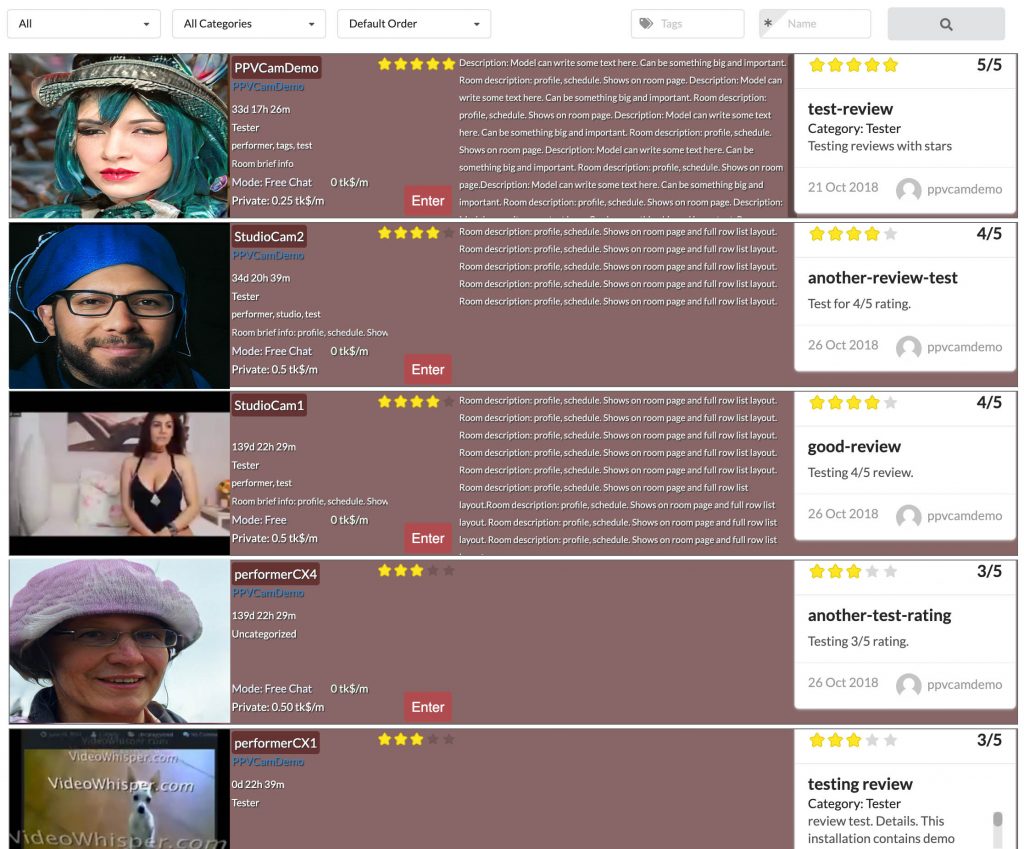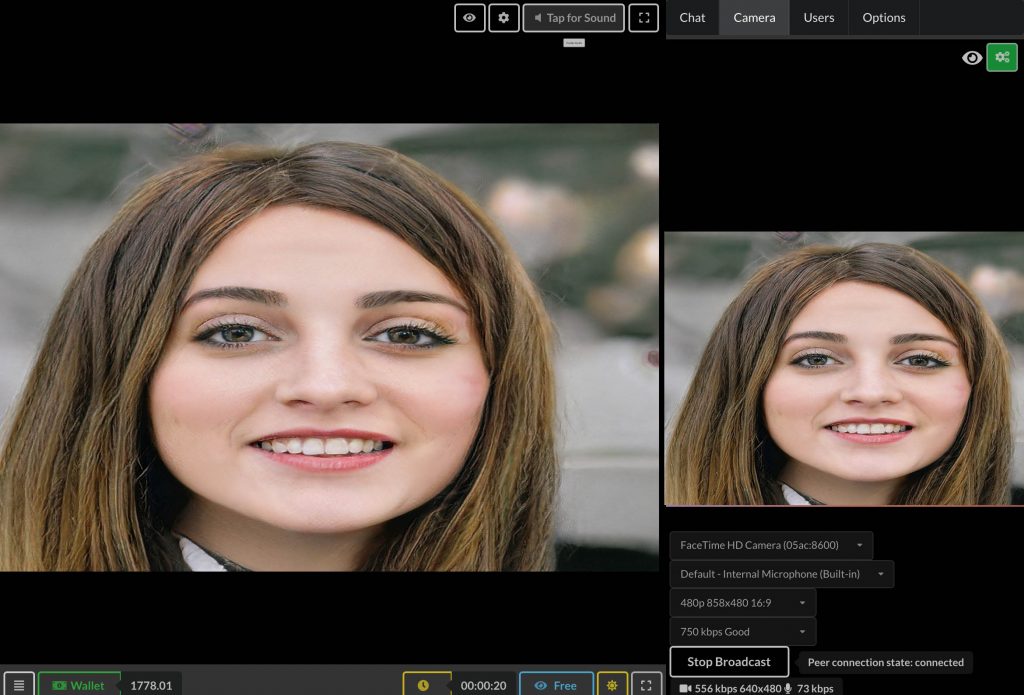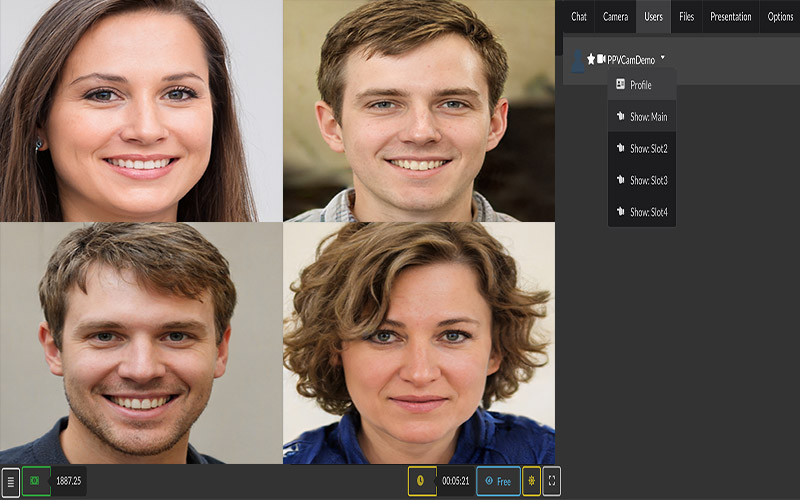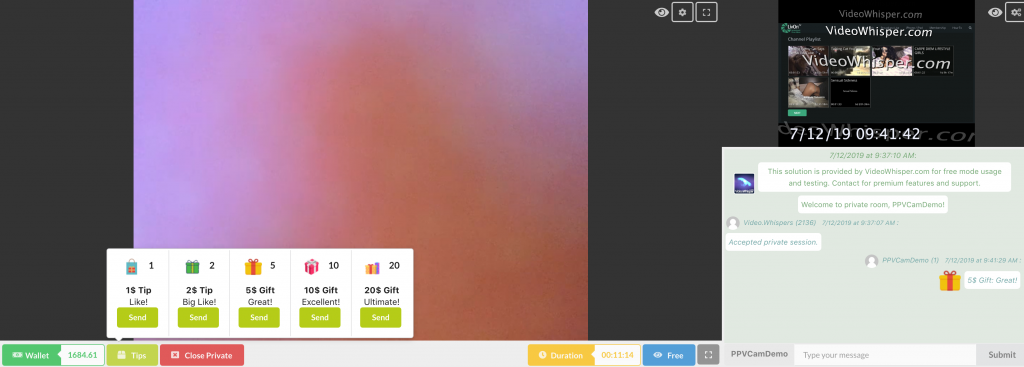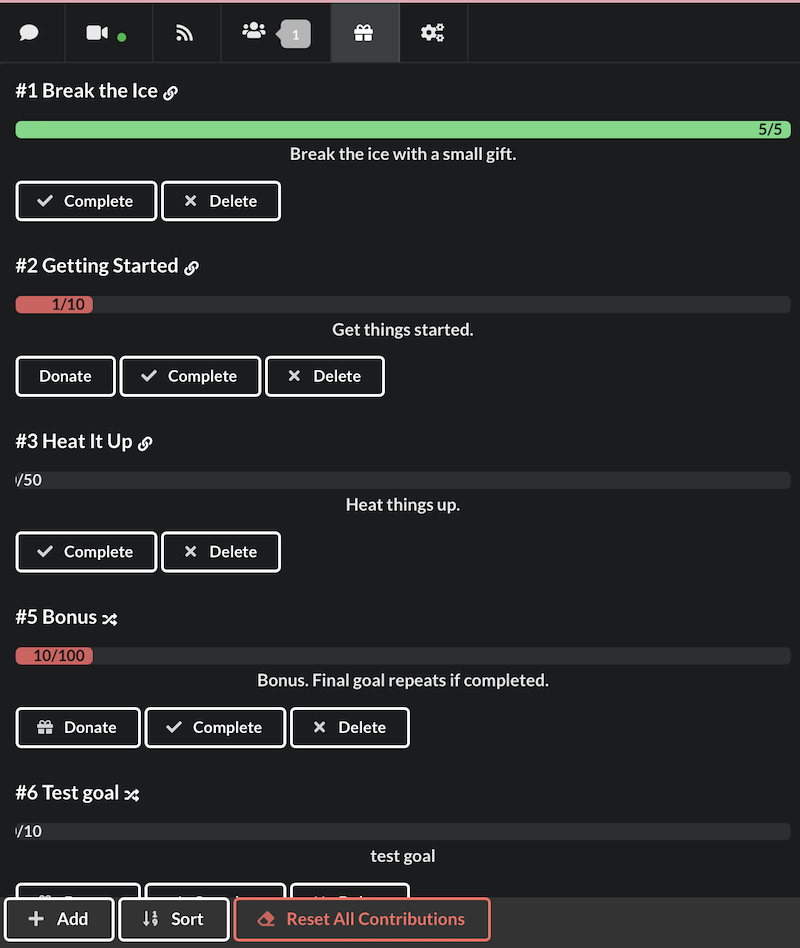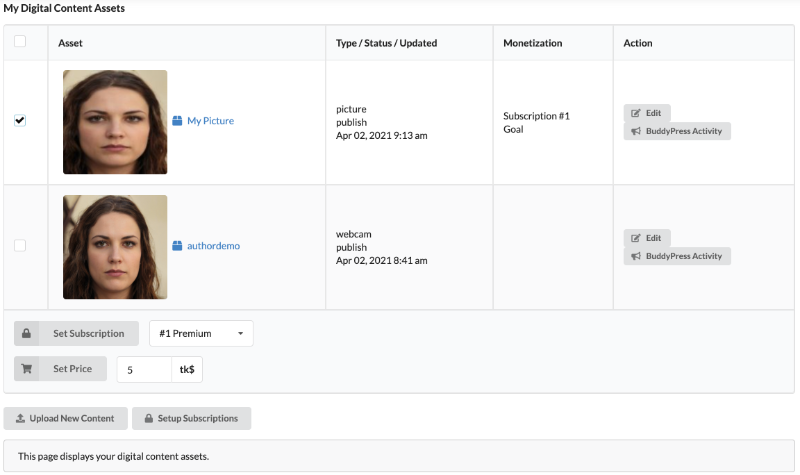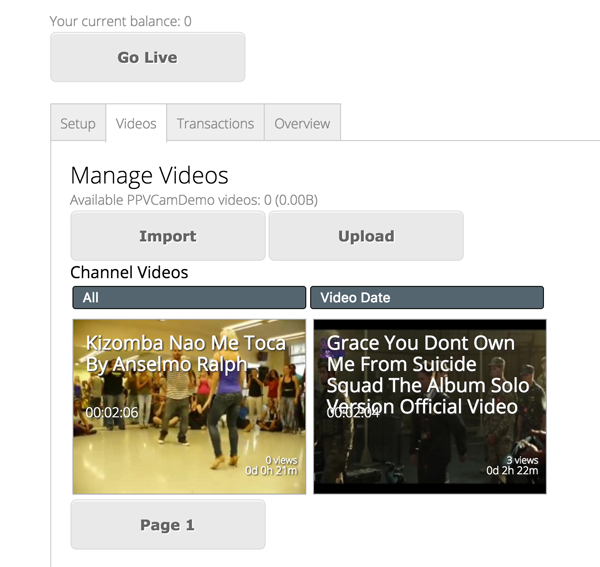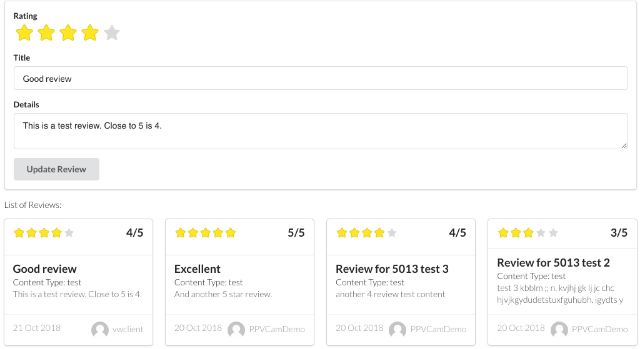PaidVideoChat is a complete solution to build a pay-per-view / pay-per-minute videochat website with tips, unlimited performers / clients, virtual wallet and multiple gateway support, customizable features / permissions / rates.
This is a turnkey ppv videochat script that can power sites for webcam adult models, paid consultants and experts, psychic readers, personal trainers and various other providers.
Solution is mobile friendly with a HTML5 videochat app (works on mobile), includes custom registration types as performer/client, AJAX webcams list, group and private pay per minute videochat shows, PPV settings (cost per minute, grace time), custom CPM for each performer, integration with myCRED tokens and WooCommerce Wallet plugin for billing (Paypal, Zombaio, Skrill, NetBilling, BitPay and more gateways), customizable for a multitude of user interaction and billing scenarios, offline teaser video loops, performer video and picture gallery, studios that can create/manage multiple performers, random videochat – next performer button, video conferencing and collaboration modes, private 2 way video calls.
It’s easy to setup: deploy solution on a compatible host, configure niche and billing options, choose an appropriate theme (thousands available for this framework) and site is ready to go.