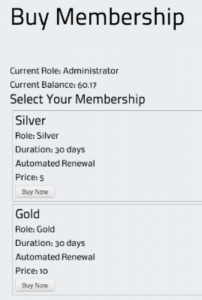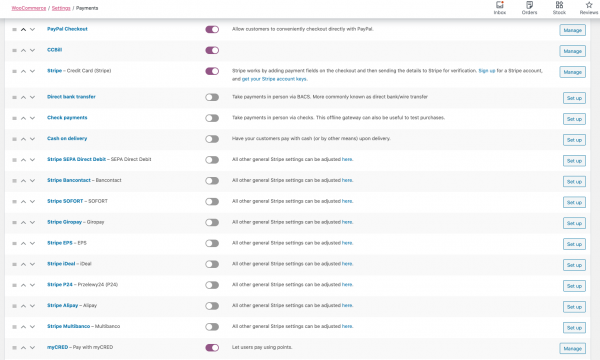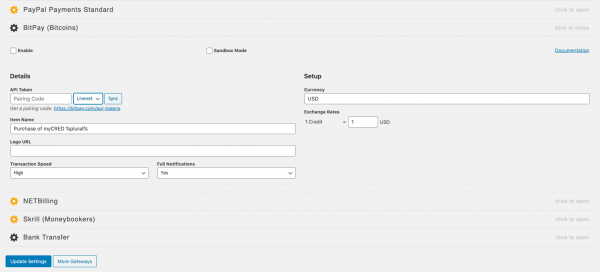Find on this page how to configure: payment options, adult payments, paid items (monetization), payouts, membership , FAQ.
MicroPayments, Site Tokens/Credits and Billing
Clients can prepay credits (tokens) that show in a site wallet and can be used anytime later in chat to pay for private shows per minute, send tips to performers, access paid content, get site membership or subscriptions to creators . Tokens can be used for services from different performers/creators and content from different owners, anytime after deposit.
Business (site owner) uses an account on a supported billing site (like Paypal, CCBill, Stripe, Zombaio, 2Checkout, Square) to collect payments from clients.
Payments (real money) go into account(s) configured by site owner, setup on billing site(s) of choice. Website owner / business needs to have an account with one or more supported billing gateways, that will collect payments from clients. There’s multiple billing gateway options including for adult site payment processing.
Solution integrates 3 tokens/credits wallet plugins: MicroPayments (custom token packages as WooCommerce products), TeraWallet (WooWallet with WooComerce gateways), myCRED (integrates few billing options and gamification features) .
Any or multiple can be used, as necessary. In multi wallet mode, an active wallet can be chosen for videochat activities and tokens can be transferred manually or automatically to that wallet. A secondary wallet can be setup for a different purpose (payouts or gamification features).
Clients spend credits (tokens) in pay per minute private shows or by sending tips to performers or to buy various items.
Performers receive amounts of credits in their site wallet depending on backend settings (can receive 100% or lower commissions). As site receives the real payments when clients buy tokens, site can implement a payout procedure to pay each performer based on tokens accumulated from clients.
Pay per Minute Videochat, Paid Membership, Video/Pictures/Rooms, Creator Subscriptions, Donations/CrowdFunding
Users can spend credits (tokens) in multiple ways:
- pay per minute private shows (on client request in room)
- pay per minute group sessions (initiated by performer and clients join)
- donations/tips to performers (anytime by clients in chat room or from content pages with MicroPayments including crowdfunding)
- access to paid site content (webcam rooms, videos configurable with MicroPayments plugin or myCred Sell Content addon when using that wallet)
- creator subscriptions (clients/fans can subscribe to creators/performers with MicroPaymens plugin).
- premium site membership (membership roles that can be subscribed with MicroPaymens plugin). Content can be restricted to certain membership: webcam rooms, videos, pictures, pages (that could list the membership content).
- online store items (WooCommerce, MarketPress, WP E-Commerce, Events Manager integrated with myCred Gateway addon)
- transfers to other users (if enabled with myCred Transfer addon)
- withdraw (especially performers) with the premium TeraWallet (WooWallet) Withdrawal addon (developed by TeraWallet providers) per their Withdrawal documentation (Paypal, Stripe, Bank).
MyCred, TeraWallet, WooCommerce are 3rd party billing plugins that have own providers, developers, premium extensions and support and can be used as necessary.
Payouts / Withdrawals
Webmaster can define administrative records, fields to request details from performers including payout method and details. Administrative fields can be filled on registration and later from Performer Dashboard. Transferring money to performers can be done manually from own account/wallet or with payment service (like Paypal, Skrill, Paxum) that supports mass payouts.
- Solution includes a Payout tool that provides assistance with Payouts. The payout tool can generate payout lists, including custom CSV files for mass payouts, where possible (in example Paypal, Skrill, Paxum). Tool can filter performers that need to get paid, deduct payout tokens from wallet, generate the payout list including CSV files, generate payout report including CSV files.
The tool is highly configurable including: minimum amount (tokens), currency, exchange rate (from tokens to currency), multiple customizable payout methods, fields to include in payout CSV for each payout method, fields to include in report CSV.
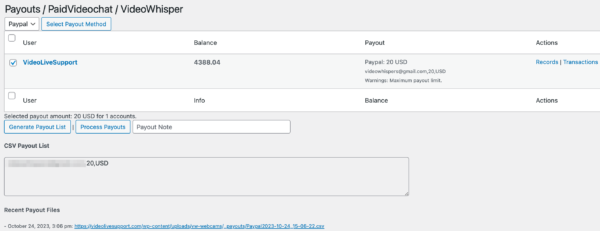
- For manual payments with any method (including from bank account, crypto wallet), webmaster can see balance for all users and adjust as necessary when doing payments or with the Payout tool (by configuring a custom payment method).
- There is also a premium plugin for TeraWallet (WooWallet) Withdrawal (developed by TeraWallet providers) that can be used on some projects per their Withdrawal documentation to withdraw with Paypal, Stripe, Bank.
– For adult websites you can explore these manual payout options listed by major adult operators: ACH, SEPA, International Wire Transfer, Crypto, Directa24, PagoMundo, Paxum, CosmoPayment, ePayService, WebMoney, Skrill, Check by Mail.
– Manual crypto payouts can be implemented by purchasing crypto from a reputable exchange (from website income) and sending directly to user wallets.
Warning: Implementing 100% automated payouts is not recommended as you may get your account wiped out in case of a site hack or error. All payouts should be manually reviewed / confirmed before processing. Higher withdrawal thresholds could be implemented to reduce work with payout review. The payout tool will process local token transactions in wallets and will generate payout lists that can be used with mass payout processors after review. The payout tool does not directly operate money transfers (in bank accounts, crypto wallets or other payment sites), it only generates the lists and removes the tokens from performer wallets.
After licensing original solution and having a functional setup, VideoWhisper developers can also implement custom tools for payouts, depending on requirements or implementation of different credit management and purchase plugin.