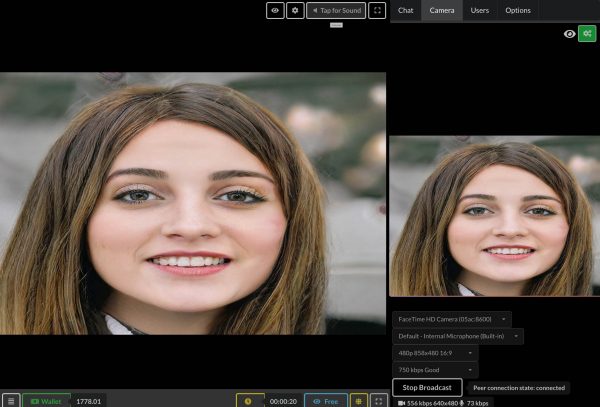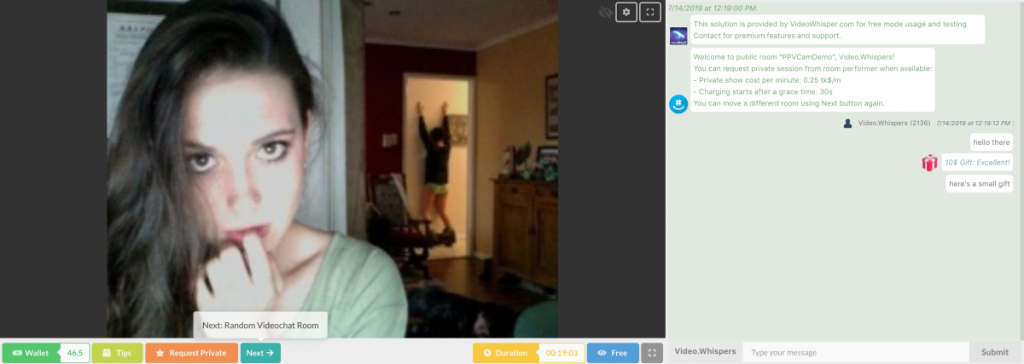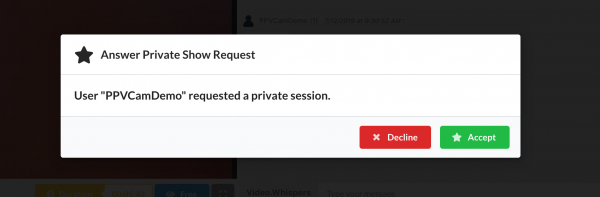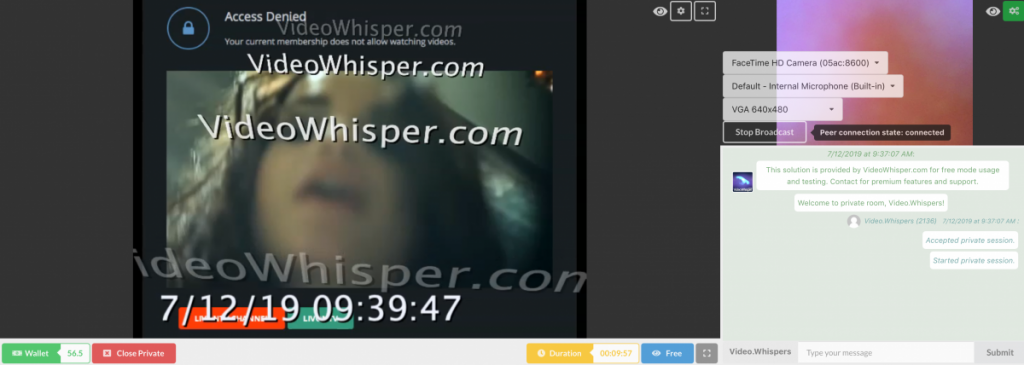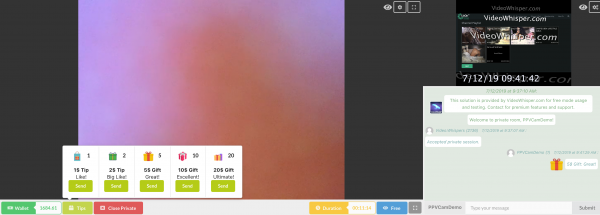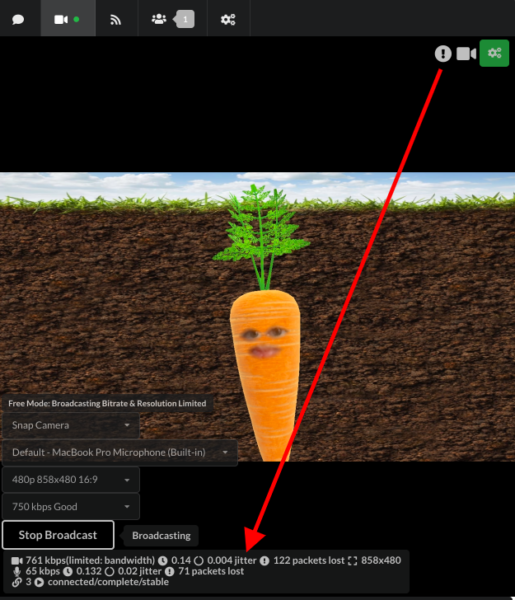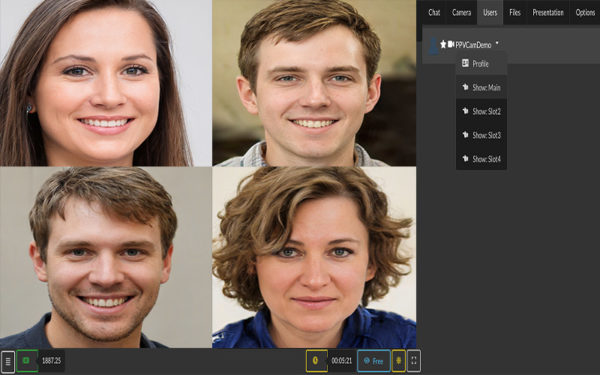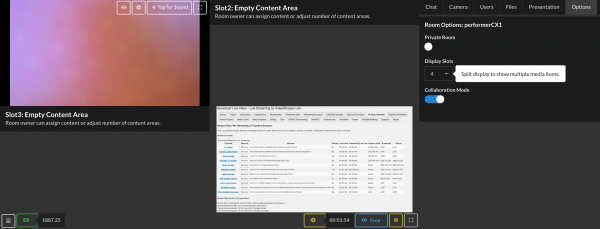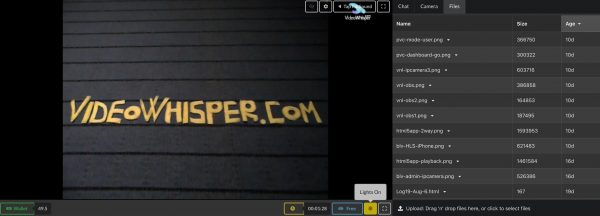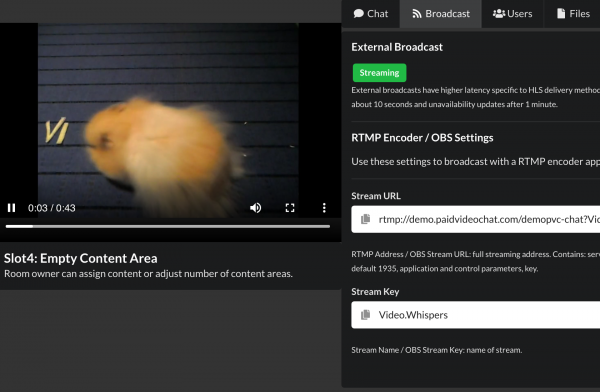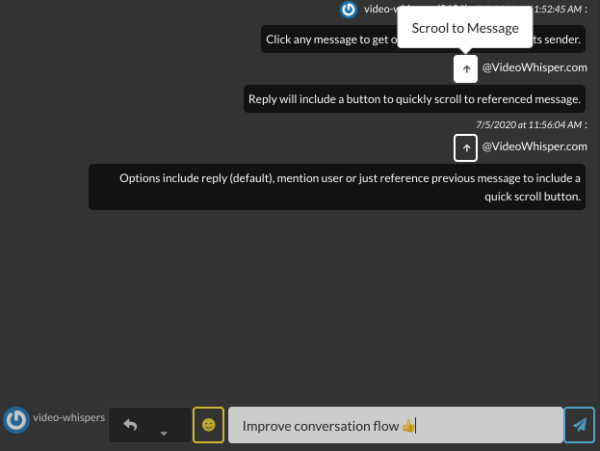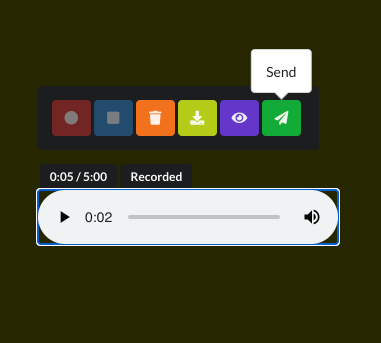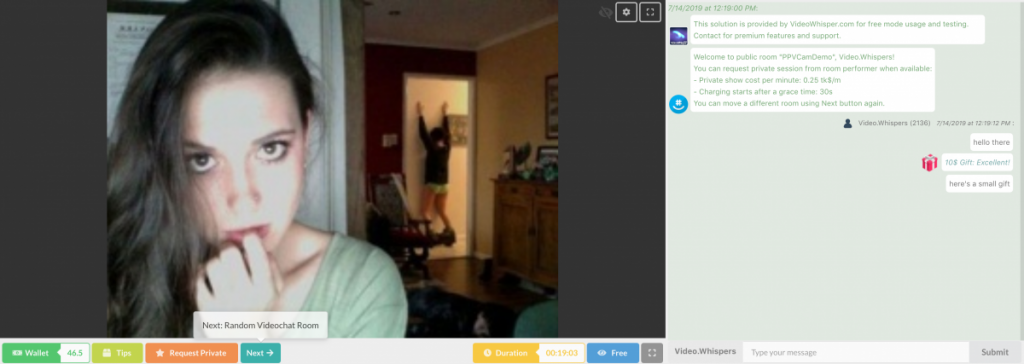F.A.Q. about HTML5 Videochat & PaidVideochat Solution
- Can performer broadcast from mobile camera using the HTML5 Videochat?
Yes, HTML5 Videochat uses HTML5 WebRTC technology available in mobile browsers like Android Chrome, iOS Safari.
Same application loads both in PC and mobile browsers, with some adaptive adjustments, mainly referring to layout adapted to mobile screen.
- Do users need Flash for HTML5 Videochat?
No, users don’t need Flash plugin in their browsers for using the HTML5 Videochat app.
PaidVideochat also supports a Flash based interface that can be used if enabled by site admin and selected by performer.
- Can both HTML5 Videochat and Flash Video Chat interfaces be used?
The 2 interfaces are not compatible in same session: performer needs to use HTML5 Videochat app to connect to clients also using HTML5 Videochat app.
If using Flash Video Chat interface, mobile clients will get a simplified HTML5 Streaming interface, not the advanced HTML5 Videochat app.
Performer could opt to use Flash based interface in scheduled sessions where all clients also use PCs, for specific features available in that interface.
Integrating with other Frameworks / Scripts, Plain PHP Setup
The app is also available in some simplified demonstrative setups, for quick testing without registration and integration with other platforms:
– Test the Live Streaming / HTML5 Videochat – PHP Standalone Demo and get more info at GitHub – PHP HTML5 Videochat / Live Streaming Setup .
– Test the Video Call / HTML5 Videochat – PHP Standalone Demo and get more info at GitHub – PHP HTML5 Videochat / Video Call Setup .
– Test the Cam Recorder / HTML5 – Standalone Demo and get more info at GitHub: Cam Recorder HTML5 Video Audio .
The videochat application is a frontend HTML5 JS based solution that relies on specific streaming server setup and web server side backend site scripts. The WP based turnkey site plugin, Paid Videochat – HTML5 PPV Live Webcams, is provided as free source code and implements all features and capabilities.
Application licensing and hosting requirements are the same, independent of scripts used on server side.
For integrating HTML5 Videochat with frameworks/scripts, there is also a simplified plain PHP HTML5 Videochat edition, with some basic scripts that embed the app and showcase basic features. These scripts include some simplified sample data to showcase basic streaming and interface elements in a easier setup for developers.
– Plain php edition does not involve database and pages to manage members, rooms, billing as with the PaidVideochat turnkey edition. These depend on framework/scripts you want to integrate with, plugins, database, member system.
– The simplified edition can also be used as sample to embed app with other types of scripts like ASP, JSP.
– Simplified scripts include only some basic sample data, parameters for 3rd party developers to understand how it works. All features are implemented in full with the turnkey site edition WordPress plugin, that should be used as sample/documentation when integrating with a different framework.
Even when integrating with a different platform, we suggest deploying the advanced turnkey editions in a project subdomain first, to have a functional setup of advanced features as sample for your custom integration. You can also implement a bridge between the 2 setups first, to enable common accounts and automated login.
Why start your project with a turnkey solution?
SPEED. While your competitors are struggling months to get things started, you can welcome paying customers and pitch to potential investors. While they test, secure and fix their first versions, you can focus on marketing and tuning to get ahead.
Building similar custom solutions from scratch, professionally, involves months of development, testing and tens of thousands of dollars just for the early beta versions.
Starting from a functional, tested, reliable solution saves a lot of time & money. Prevents the hassle often associated with new development (lots of testing time, design and implementation flaws, security vulnerabilities, scaling issues, endless reviews and explanations to developers).
VideoWhisper code is distributed from WP repository, curated and tested for high coding and security standards, has been run and tested on thousands of live sites, for years.
VideoWhisper turnkey solutions involved years of development and testing.