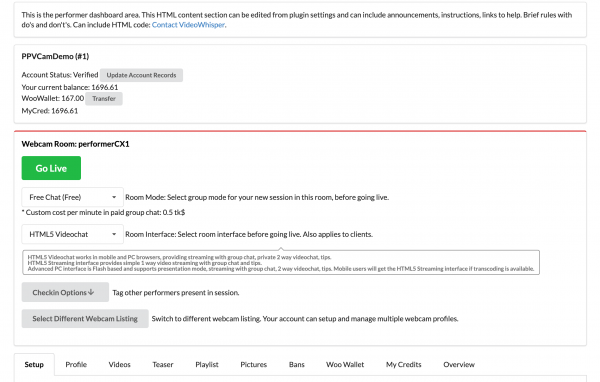Chat Modes
Read on this page about: custom room modes, special user modes, random videochat, presentation mode .
Custom Room Modes: Group Videochat Modes
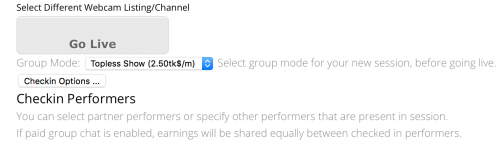 Performer selects room mode when going live.
Performer selects room mode when going live.
Administrators can define custom group modes (unlimited number) with different settings from backend, depending on site theme.
Sample group modes : Free/Paid/Platinum, Evaluation/Consultation or Free/Topless/Nude on adult related sites.
For each mode can configure various settings like cost per minute (0 for free modes), special modes, automated periodic webcam snapshots, archiving webcam stream and automated publishing of archived streams as videos.
Group mode is selected by performer. Performer selects mode when going live (before starting session).
Group PPV: Performer can also start room in paid group mode. All users that enter get charged per minute after a grace time. Group cost per minute can be seen in listings and in room when accessing. Admins can define multiple custom group modes (ex: free, paid, special) with different cost per minute and special user modes.
If enabled by admins, performers can define their own custom group pay per minute rate.
Special User Modes
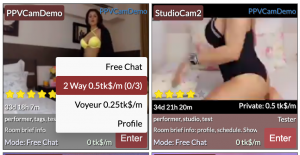 These are selected by user/participant when accessing and existing room. When accessing rooms from webcam listings users can select special modes, that usually involve additional fees:
These are selected by user/participant when accessing and existing room. When accessing rooms from webcam listings users can select special modes, that usually involve additional fees:
2 Way Mode: If enabled, a limited number of users can start their webcams during group chat (for easier communication with performer). Only performer can see their stream and they have to pay extra for this privilege. Publishing webcams involves extra server streaming load.
Configure 2 way slots cost per minute for users in 2 way mode as “2way” when defining group modes.
If enabled by admins, performers can define 2way slots for their room.
Voyeur Mode: If enabled, users can watch performers without participating in chat. Also their username during live session is obfuscated. Performer does not know at live name of user who is watching as voyeur, but voyeur username shows in transactions section, after session. Great for clients that want to participate in public sessions but don’t want to interact.
Admins can configure cost per minute for users watching as voyeur. Voyeur modes can also be enabled for private shows (so performers pay to see performer private show).
Random Videochat with Next Button
A random client-performer matchmaking system, similar to roulette themed videochat sites, is available in PaidVideochat solution to quickly move between performer rooms.

2 way video calls with pay per minute, gifts/donations, emoticons, share files & audio/video recordings.
Random Viedeochat is available with a Next button in HTML5 Videochat App interface.
Enables clients to quickly move to a different performer room (without leaving chat interface).
Next room is selected from rooms recently active online, by picking a room user did not enter or entered longest time ago (for rotation).
The Next button can be used to navigate to available free or paid rooms depending on settings. Will not navigate to rooms where performer is in private show. Visitors always get free rooms (because they don’t have a balance for paid shows).
When users enter paid rooms, welcome message will contain details including group cost per minute and grace time. Also a special room icon showing paid mode.
When going to a paid room (if enabled from settings), user is not charged right away as there is a grace time (configurable). If moving to next room or closing chat before grace time ends, no charge occurs. Also paid room welcome message has a special icon showing payment.
Backend settings include selecting next room only from free/paid or online rooms. Clients can try their luck with this random matchmaking roulette feature to quickly browse different performers, without leaving the chat.
Presentation / Collaboration Mode
Some projects (tutoring, e-learning, consultations) may require presentation or collaboration features, like exchanging files.
Site can be configured globally to start rooms in presentation/collaboration mode and performers can be allowed to set their room in regular or presentation mode. Presentation mode is available for Advanced PC interface (Flash plugin based for PC browsers) and also enables collaboration mode in HTML5 Videochat interface.
HTML5 Videochat: Collaboration
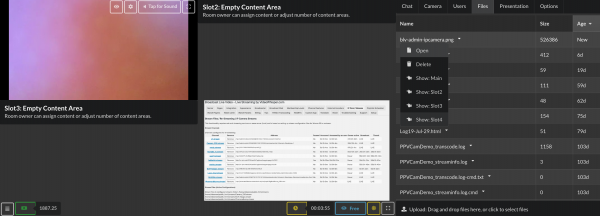
HTML5 Collaboration: File sharing, display, live streaming, videochat, conference.
HTML5 Videochat application enables a Files tab for users to upload and open file.
Registered users can upload, performer can also delete files.
Multiple files can be uploaded at same time with HTML5 drag and drop or selection.
A Tabs section enables multiple tabs like Chat, Camera, Users, Files, Presentation, Options to use same space. Also performer can see live stream from server, as rest of users for exact performance and quality preview.
Options enable performer to configure split view live (ie. 2, 4, 6 slots) where to show users (for video conferencing) or media content (images, videos) for presentation.
All Features Live Demos Get Started