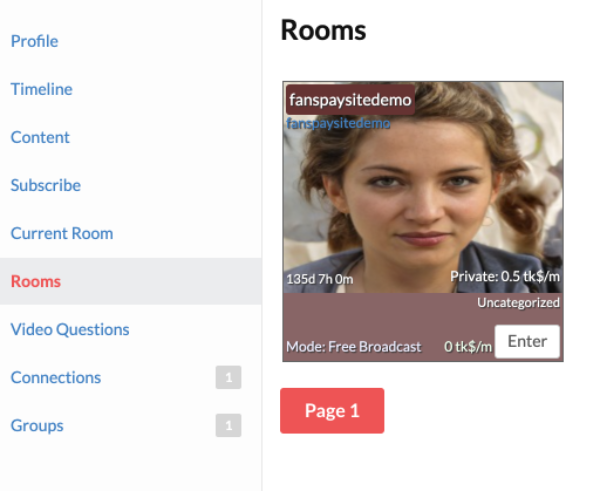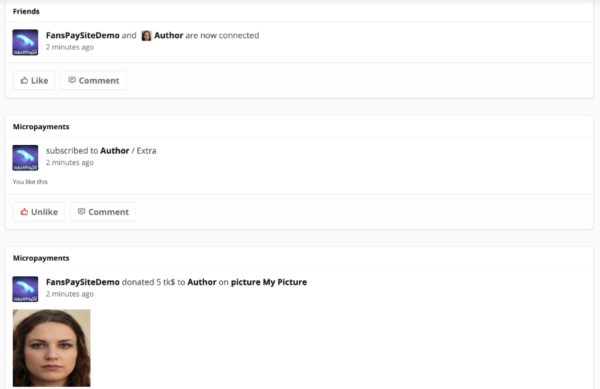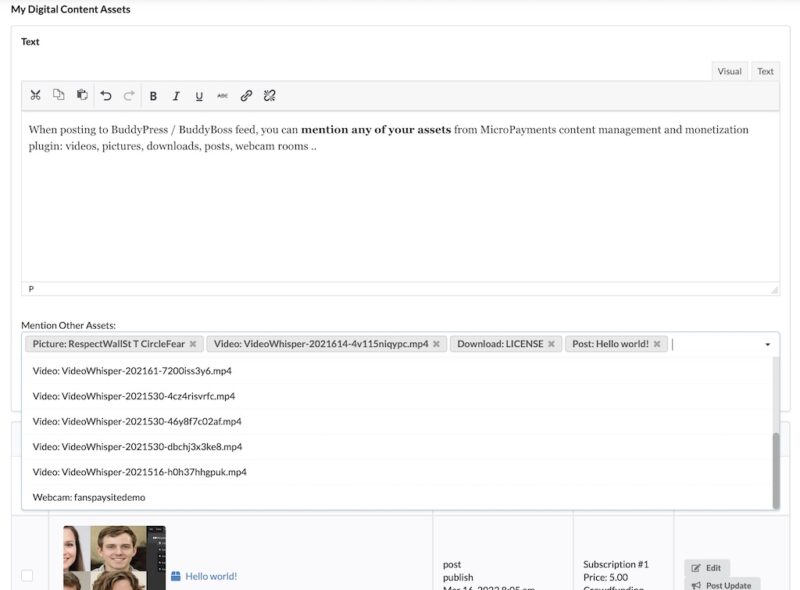BuddyPress / BuddyBoss Integration
BuddyPress helps you build any kind of community website using WordPress, with member profiles, activity streams, user groups, messaging, and more.
BuddyBoss Platform is a fork (tweaked version) of BuddyPress. A Pro version is availble with BuddyBoss Theme. Before installing BuddyBoss Platform, BuddyPress plugin needs to be removed if already installed.
PaidVideochat solution integrates BuddyPress for social features between providers/creators and clients/fans. Integrations include activity feed updates, group rooms, links from user list in chat to profile, profile sections for performers.
Performer Profile
These sections are added to performer profiles:
- Current Room – last room used by performer
- Rooms – list of all performer rooms
- Video Questions – send paid video questions
Additionally, the MicroPayments monetization plugin adds these sections:
- Content – list of performer/author assets like videos, pictures, downloads, blog posts, rooms
- Subscribe – author subscription options (content can be free, paid per item or included in creator subscription)
Activity Feed Updates
- Performers create rooms
- Performers go live in a room, with snapshot
- Performers/Creators add new content
- Clients/Fans subscribe to author content
- Donations from content pages
- Mention assets (with link and thumb) in activity feed, by posting updates from MicroPayments plugin (videos, pictures, downloads, blog posts, webcam rooms)
Activity updates include a backend cooldown setting: Cooldown before new activity stream post for automated posts like going live.
Group Rooms
- Each group has own room and administrators become performers (room moderators)
- Setting to restrict group creation to performers: Enable only performers to create groups.
- Administrators / Performers configure room settings including group chat mode (customizable): Live Streaming, Video Conferencing, Video Collaboration with file sharing & presentation .
Rich Content Assets
- MicroPayments provides integration and monetization options for all post types (in profile content section, activity updates) and additionally includes the Downloads asset type for sharing documents.
- Video assets are managed with Video Share VOD plugin. That includes importing recordings of live streams from webcam rooms and on demand web recordings with Webcam Recorder plugin.