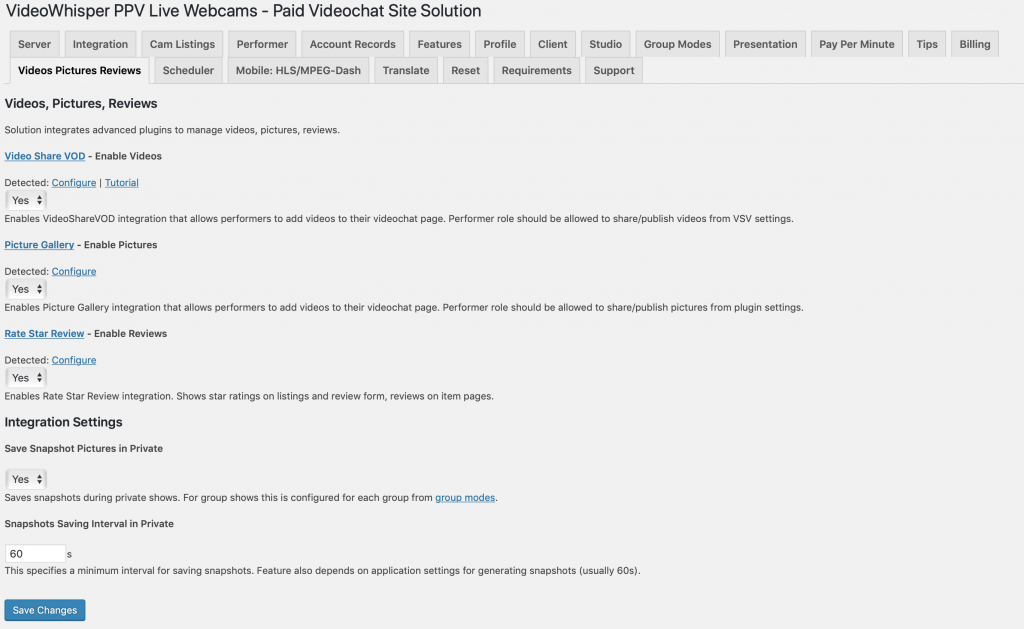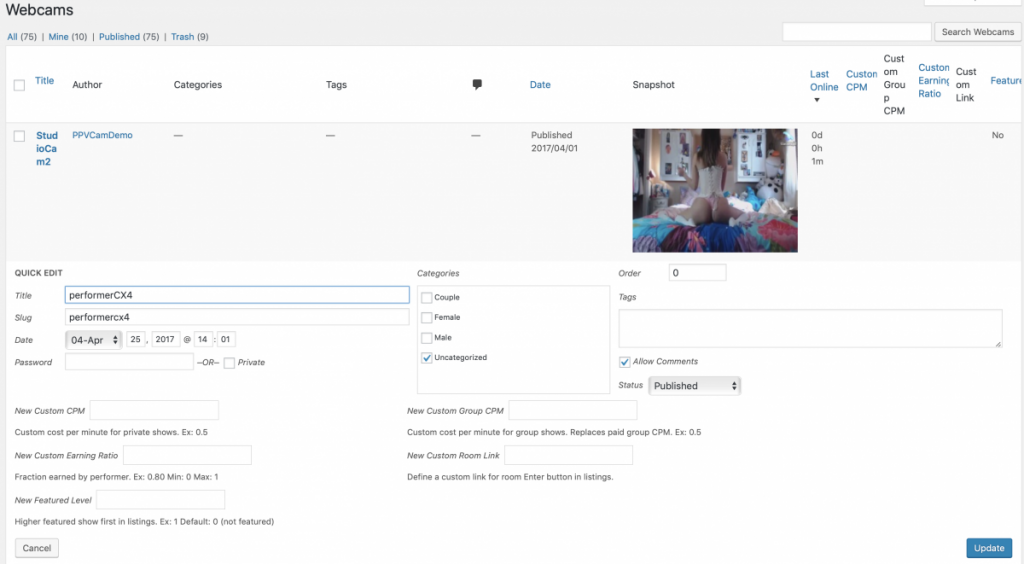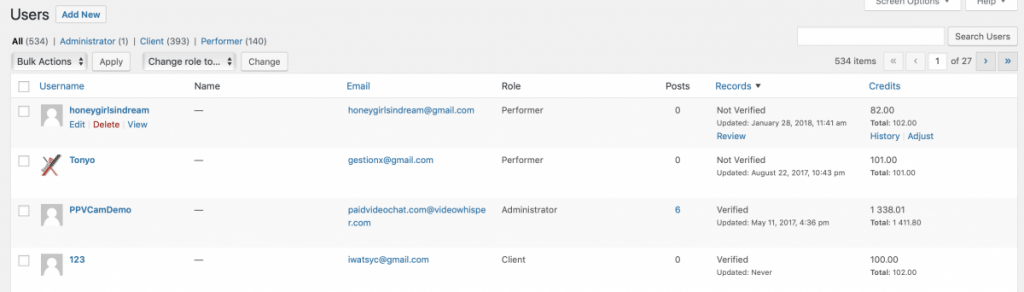Shortcodes
Find updated documentation for shortcodes in PaidVideochat > Documentation in WordPress backend.
[videowhisper_webcams menu=”1″ perPage=”6″ perrow=”0″ pstatus=”” order_by= “default” category_id=”” select_status=”1″ select_order=”1″ select_category=”1″ select_page=”1″ select_layout=”1″ select_tags=”1″ select_name=”1″ include_css=”1″ url_vars=”1″ url_vars_fixed=”1″ studio_id=”” author_id=””]
Lists and updates webcams using AJAX. Allows filtering and toggling filter controls.
/ order_by: edate = last time online / default = features then online / post_date = registration / viewers = currently in room / maxViewers = maximum viewers ever / rand = Random order
pstatus: “” = all performers (default) / online = online (in public or private chat) / public = in public chat (online and not in private) / private = in private shows / offline = currently offline
select_ .. : 0/1 (enables interface to select that control)
perPage : number of listings to show per page (if select_page=”0″ that’s maximum that will show)
studio_id, author_id = filter based on studio or author account ID
menu = 0/1 show filters as accordion menus instead of dropdowns
[videowhisper_register_form role=”client” terms=”” privacy=””]
Display a registration form for a specific role type, for setting up dedicated role registration pages in frontend. Automatically setup from Settings > Pages. Users submit account details including password and accounts are activated by link in email. Activation email is configurable from settings. Can show custom Terms and Privacy page links.
[videowhisper_login_form register=”0″ role=”” terms=”” privacy=””]
Display login form. Can include registration links for all roles or a specific role. Can show custom Terms and Privacy page links.
[videowhisper_register_activate]
Required in a page for frontend registrations to confirm using link from email. Automatically setup from Settings > Pages. Activation email is configurable from settings. [videowhisper_callnow roomid=”post id”] Shows a Call Now button if calling is enabled or Join if not.
[videowhisper_cam_instant]
Instantly setup and access own webcam room.
[videowhisper_cam_random]
Random videochat room as configured in backend.
[videowhisper_campreview status=”online” order_by=”rand” category=”” perPage=”1″ perRow=”2″ width=”480px” height=”360px”]
Show webcam previews (video).
[videowhisper_videochat room=”Room Name” webcam_id=”post id”]
Shows videochat application. Automatically detects room if shown on webcam post. Room name is listed in Performer Dashboard Overview. Can also use post ID as webcam_id.
[videowhisper_webcams_performer include_css=”1″]
Shows performer dashboard with balance, webcam listing management, tabs.
[videowhisper_webcams_studio include_css=”1″]
Shows studio dashboard.
[videowhisper_account_records]
Shows account status and allows updating administrative records for current user. Administrative records refers to custom fields defined by administrators that users can fill. These are only accessible by adminstrators and can be used for identity verification, collecting payout info.
[videowhisper_camcontent cam=”Room Name” post_id=”0″]
Shows webcam content (tabs). Webcam listing name or post_id must be provided.
[videowhisper_camprofile cam=”Room Name” post_id=”0″]
Shows webcam listing profile (fields). Webcam listing name or post_id must be provided.
[videowhisper_caminfo cam=”Room Name” info=”cpm” format=”csv”]
Shows info about a cam.
info: cpm = cost per minute for private show / online = last time online / brief = brief info / tags = room tags / performers = checked in performers (links) / groupMode = group mode / groupCPM = group CPM
format: csv = comma separated values / serialized = php serialized string
[videowhisper_camvideo cam = “Room (Webcam) Name” width=”480px” height=”360px” html5=”auto” post_id=””]
Shows plain video from a room.
html5 = auto/always
[videowhisper_cammpeg webcam=”webcam name” width=”480px” height=”360px”]
Plain video as HTML5 MPEG Dash (if supported & available).
[videowhisper_camhls webcam=”webcam name” width=”480px” height=”360px”]
Plain video as HTML5 HLS (if supported & available).
[videowhisper_htmlchat room=”webcam name” width=”480px” height=”360px”]
HTML ajax based simplified chat with HTML5 video playback (if supported & available).
[videowhisper_cam_app room=”webcam name” webcam_id=”post id”]
HTML5 Videochat app interface for webcam room.
Filters
Filters allow adding content to plugin sections.
apply_filters(“vw_plw_dashboard”, ”, $postID)
Under performer dashboard.
apply_filters(“vw_plw_videochat”, ”, $postID)
Under videochat app.
Cookies
These cookies can be registered in a cookie manager / GDPR plugin:
htmlchat_username
Required for persistence of visitor usernames in html chat and app.
Note: Latest version may include more shortcodes and options. Current chortcodes are documented in plugin backend documentation.