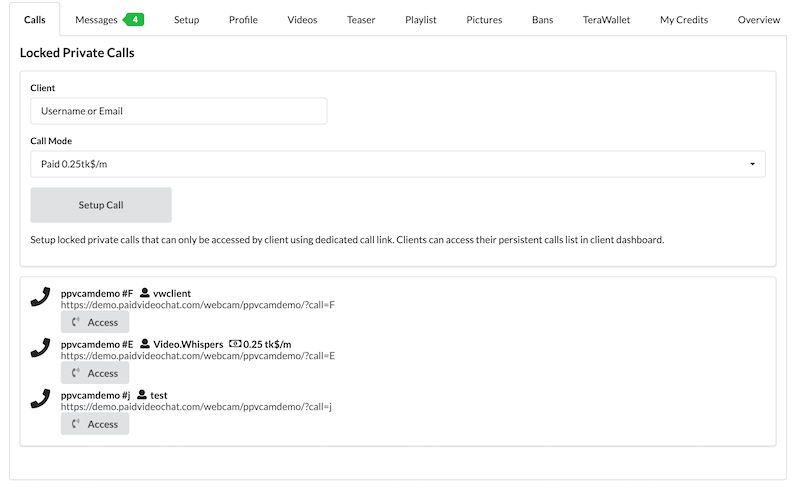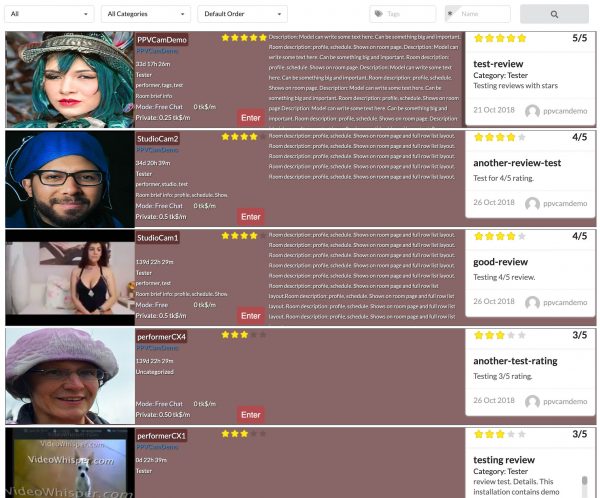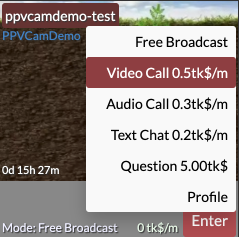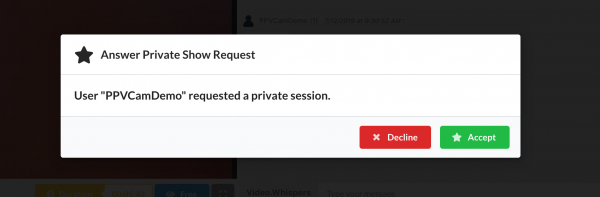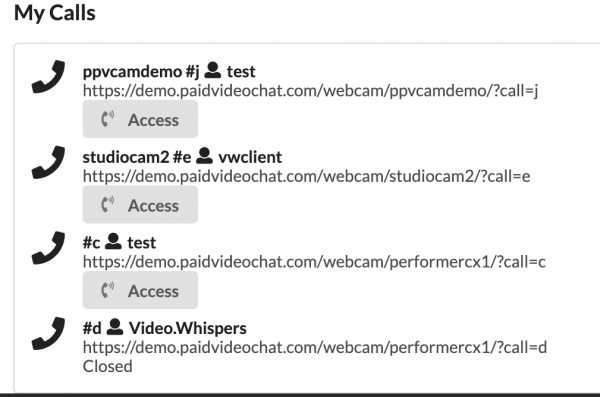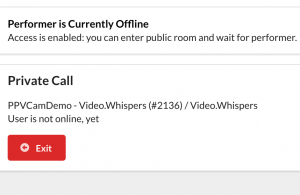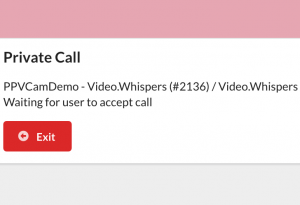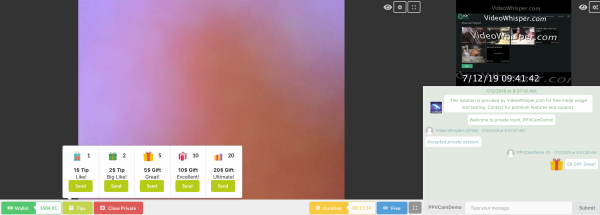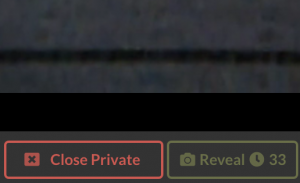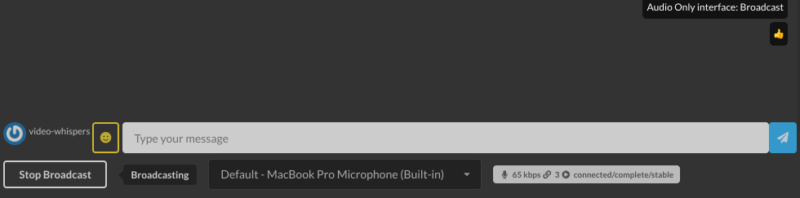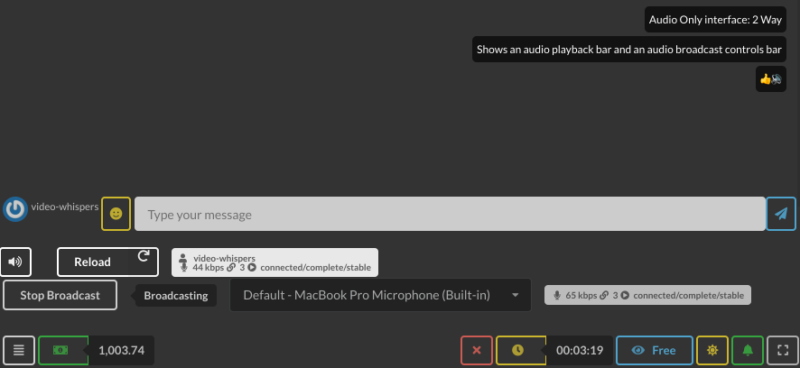PaidVideochat turnkey site solution implements advanced private video calls with HTML5 Videochat.
Live Demos: Test VideoCall App
The turnkey site edition involves registration roles. The apps are also available in some simplified demonstrative setups, for quick testing without registration:
- Video Call Demo w. Wowza SE Relay * – Access a room as caller and share link with a client for a 2 way video call. Simple standalone demo setup, no registration required. This uses Wowza SE as relay for live streaming.
- Video Call Demo w. P2P WebRTC * – Access a room as caller and share link with a client for a 2 way video call. Simple standalone demo setup, no registration required. This setup uses a P2P WebRTC signaling server with STUN/TURN for live streaming.
- Random Videochat Demo * – Access random videochat page and use Next button to get matched with other users (if available). No registration required.
- PaidVideochat Demo – Register as performer to setup video call rooms or client to request instant private calls.
Includes ability to initiate instant calls or predefined locked call links, video/audio/text mode, free/paid calls with custom cost per minute.
* Demos of video call functionality from same app in different integrations. Limited features are implemented/active in these demos.
PaidVideochat Video Calls
There are 2 ways of initiating private video calls:
- Instant videocalls can be requested when performer is live in videochat:
– live from webcam listings
– during group chat
User needs a wallet with tokens to request and participate in pay per minute video calls. All instant calls are pay per minute unless cost per minute is configured to 0 from solution backend.
- Locked videocall links can be setup by performer from dashboard for specific users by username or email.
- Each call is restricted to a client and can be accessed by link only by that logged in client.
- Client can access a list of all available calls from Client Dashboard.
- Performer can start or live switch room to Calls Only mode: only users with a call link can access.
- Performer can setup locked call as Paid (pay per minute) or Free.
Performer Call Chat Modes
In addition to group chat modes, performer can Go Live in Calls or Locked Calls mode, disabling group chat.
Performers can use call only modes to take calls, without starting group / presale chat.
These modes are predefined in latest defaults.
In Locked Calls mode, room is only available for predefined call links, hiding from room list.
Private Chat / Call Modes
Private chat is available in 3 modes:
– video call (webcam, microphone, text chat)
– audio call (microphone, text chat)
– text chat (only text chat)
Call mode can be selected by client when requesting from listings menu (instant) or when setup by provider (locked).
Provider can setup both paid and free calls. Different paid call types can have different cost per minute (in tokens/credits using micropayments).
When requested inside group live chat, call inherits group chat mode (video or audio/text only).
Live Streaming Server Services
For web based video calls, 2 live streaming server types can be used:
- P2P WebRTC signaling server with STUN/TURN (recommended for 2 way web video calls), available with:
- Wowza SE as relay (includes advanced live streaming features like 1 to many scaling, OBS support, recording), available with: