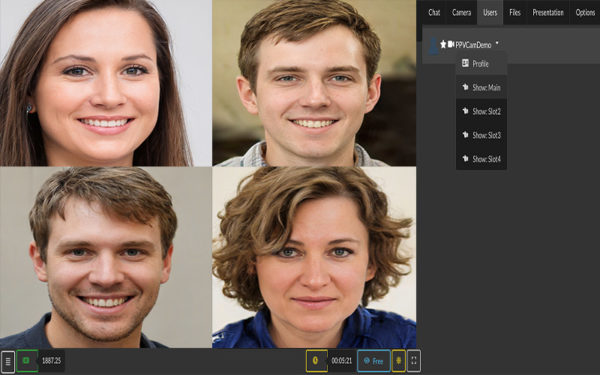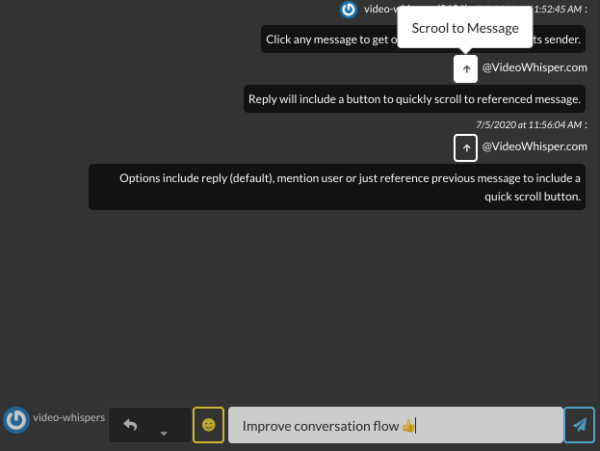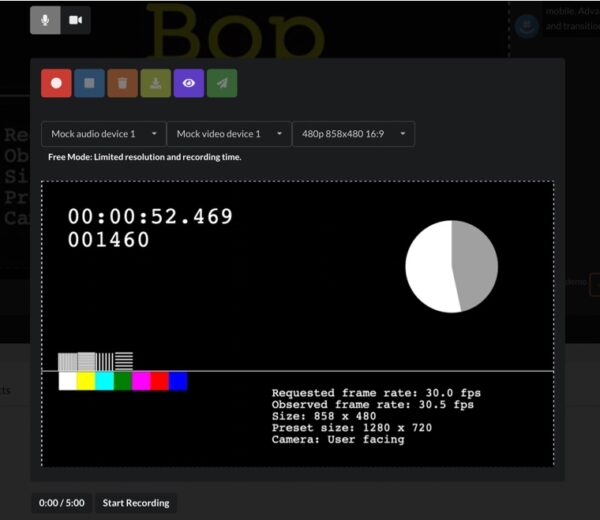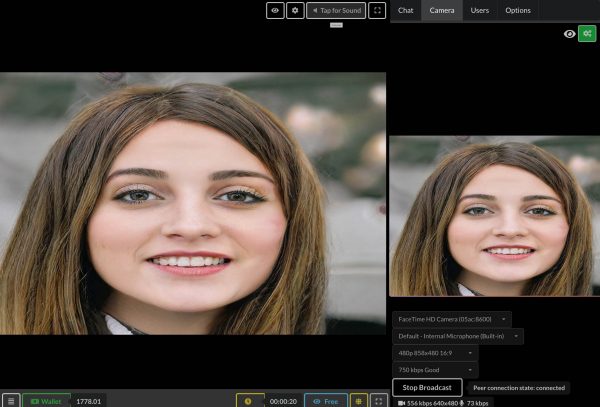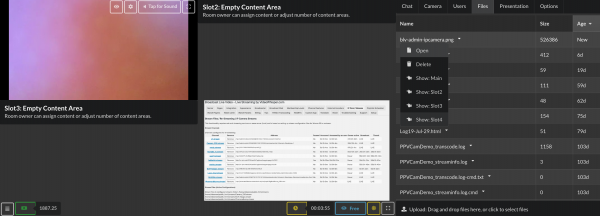Introducing Video Conferencing, a key feature powered by HTML5 Videochat.
Key Conferencing Features
- split view with configurable number of slots 1/2/4/6
- videos are assigned to slots by room owner or automatically, as configured
- WebRTC relayed streaming to reliably and scalable to many clients from streaming server, beyond broadcaster upload connection
- fullscreen for interface or playback video
- collaboration mode with file sharing, presentation (webcam, image, video, file download)
- adaptive target video bitrate (depending on cam resolution) and configuration in resolution change
- broadcasting/playback bitrate stats (open controls and stats should show in few seconds)
- show snapshot, video loop playback while not streaming
- video/audio recordings in text chat
- replies and mentions to improve conversation flow and clarity when there are multiple participants
- dark mode / lights on: each user can toggle interface mode live at runtime
- record room streams individually and/or stacked in same video
Room owner can start Conference Mode by toggling live (at runtime) from Options tab.
In conference mode, room owner can split display to 2, 4, 6 slots where he can assign streams from participants in Users tab.
When room is in conference mode all participants get a Camera tab to start broadcasting their webcam and microphone.
Users that start their webcams can be automatically displayed in available slots, if configured.
In conference mode, advanced complexity interface (with tabs) is always used to display the advanced features and layout.
The more advanced Collaboration mode also includes a file panel and ability to assign videos, images and downloads to video slots (in addition to live user cameras).
Paid Videochat and Video Conference
For pay per minute sessions, room owner (performer/provider) can “Check In” additional performers for splitting earnings.
Room owner can assign any participants that want to share their camera to video slots, including clients and other performers.
HTML5 Only: 100% Web based, No Flash/Plugins, No Downloads, Mobile Ready, Responsive
Solution is 100% web based, meaning user does not need to download or install an application to use this.
Room is easily accessible by link, in most modern browsers including latest mobile browsers with HTML5 capabilities.
Using the HTML5 videochat interface is highly recommended as main browsers have plans to discontinue Flash support in 2020.
HTML5 Videochat uses WebRTC technology to allow broadcasting webcam directly from website, without need for Flash.
Some other solutions use Flash to broadcast and HTML5 HLS only for playback but this application / interface does not use Flash at all.
This makes it compatible and all functionality available in most browsers including mobile. Some limitations may apply as browser technology rolls out.
Responsive CSS enables support for various screen sizes, portrait and landscape modes.