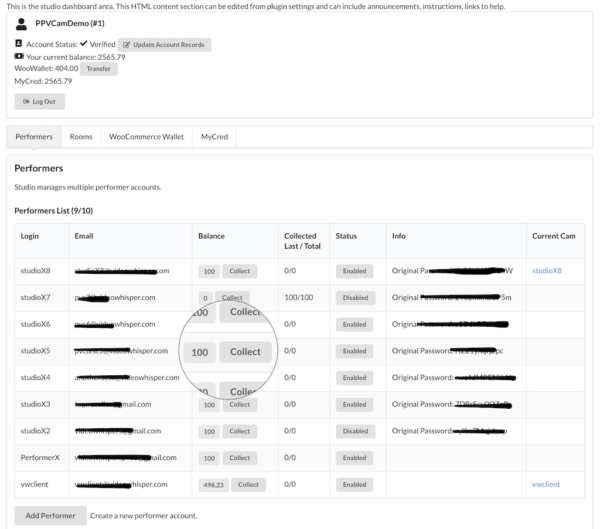Studios
Studios can manage multiple performers using a centralising account.
Admins can enable registration of studios or assign this role manually or by paid membership.
Studios have a dashboard with specific capabilities for managing multiple performer accounts:
- manage administrative account records including payout details, as performers
- create performer accounts (username, email, first password is generated and available to share)
- enable/disable performer accounts
- view balance and detailed tokens stats (transaction logs) for each performer
- collect payment from performers (to request an aggregated payout for entire studio)
- create and manage webcam listings (performing channels)
- assign performer(s) to webcam listings (so performer can broadcast those channels from their dashboard)
Studios can setup shared webcam listings (performing channels) where different performers can broadcast.
In example studios can setup a channel for a location that can be used by different performers.
A performer can also check in other performers present in that location when going live. Earnings from group pay per minute sessions are shared between checked in performers.